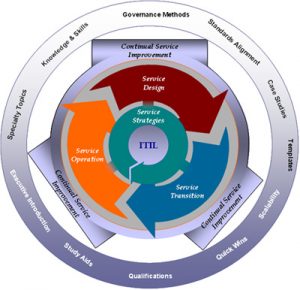Information on how to get LoadRunner to work with Remedy was tough to find. A couple of post on Kiranbadi1991’s Blog explained a lot.
The post, Little Fun playing Remedy ARS 7.x version with LoadRunner 9.x–Part 1 covers the APIs used and describing the ideal recording settings for LoadRunner. An explanation of the benefits of recording in URL mode, with headers, not to comment out cookies, and not to underestimate the value of understanding the application and what happens when a button is clicked or make a selection from a drop down menu.
An example of typical code is provided and explained.
Part 2 in the series refers to the post, VuGen scripting for BMC Remedy Action Request System 7.1 by Stuart Moncrieff where he covers how he got VuGen in LoadRunner to work with Remedy 7.1. The tech tip covers recording and script generation, backchannel requests, error messages and verification, some code snippets, and correlation.
A comment on September 27, 2016 at 11:07 pm from Sudeep Dutt said “I have worked on BMC Remedy ARS 7.5 and the above methods work perfectly for scripting via HP Loadrunner v12.53 with Web (HTTP/HTML) protocol”.
Back to part 2 in the series. This post discusses the errors most frequently encountered. Those errors were:
1. Authentication failed: This error can happen for many reasons. Repeated login with the same users with proper logout lead to the authentication failure message. This message is good to have as global verification. Once user sees this message he need to start the clean iteration again. Second option is to ask DBA to clean the user session from the backend. Both can be done.
2. Network protocol/data error when performing data operation: This message comes when we have either the failed correlation or for some reasons post request gets corrupted. This message is triggered from the backend database. Your backchannel request may succeed but for some reason Database might not send you the required information. To debug this error, one has to start with error code which comes with this message. Its normally 9095. This message can also come under load. So its good to have this text in either content check or global verification point.
3. Session is invalid. Please contact administrator: This message can come under load and it could indicate the performance issue. So having this text in content check or global verification really helps. One point to be noted here is that this message is no way related to failed correlation. Remedy is complex systems and session needs to be maintained across various layers. Sometimes inaccurate timeout setting set up in the various layers often trigger this message. One has to check the error code which comes along with it for further debugging.
4. Message not found: This is message which comes when either your post request is incomplete or your post request sends the hardcoded data which is not present in the backend database. We need to remember that most backchannel requests work like query,so when we get this message it means that our request succeeded but for some reason backend database executed the query which post request had and it did not fetch any data. Its good to have this message in content check or global verification point.
5. User is currently connected from another machine: Whenever we get this message, it means that user is locked. Reasons for locking could be either license issue or session issue. Users with floating license frequently get this message in case session management is not clean. This could be performance issue or functional issue.

![ImplementITSM_SteelBlue_2Lineext_LogoEnfold-340x156px-3.1[1] BMC Helix Experts for DSOM, Helix ITSM, Digital Workplace Catalog, Discovery, and AIOps - Implement ITSM](https://implementitsm.com/wp-content/uploads/2022/08/ImplementITSM_SteelBlue_2Lineext_LogoEnfold-340x156px-3.11.png)